
Adjusting Dota 2 game startup settings: Optimizing and improving performance
Enhance your gaming experience with our services
Отримайте максимум від гри завдяки професійним рішенням
More to read


Best Valorant Crosshairs for Different Playstyles
Discover the best Valorant crosshair settings for different playstyles
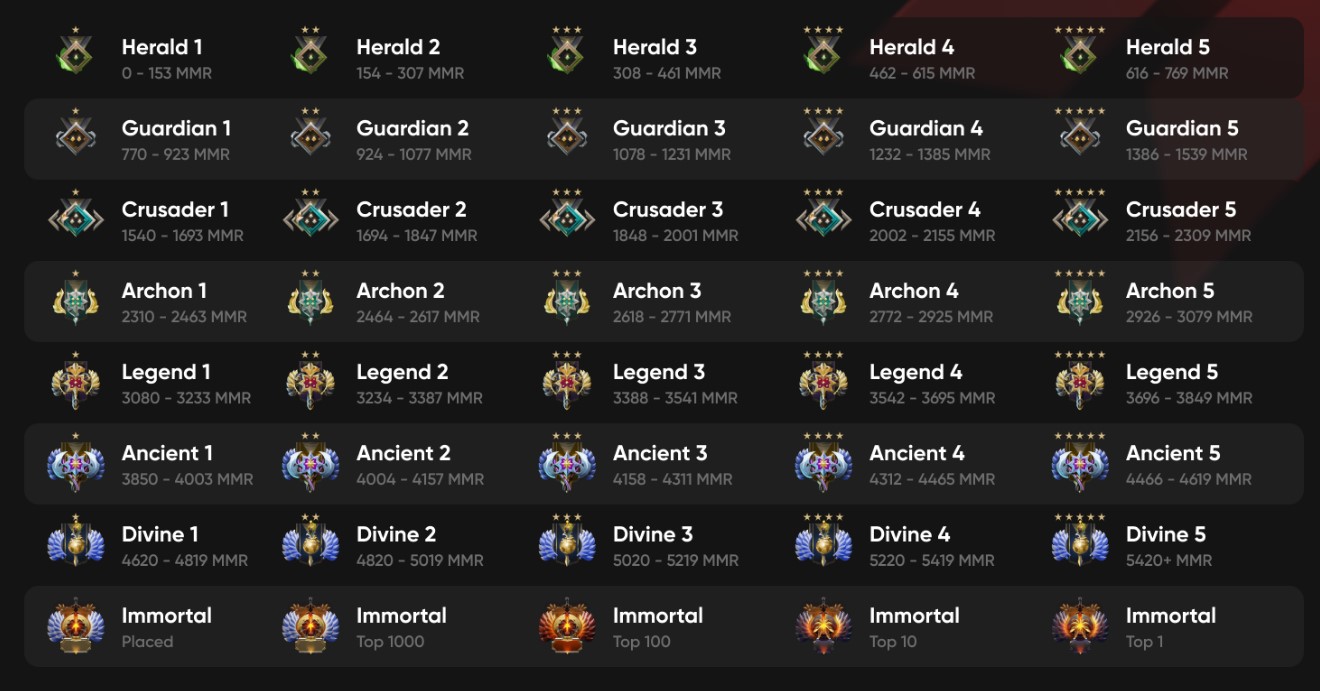
Dota 2 Rank Confidence Explained: How Glicko Works and How to Increase It
We break down what affects Dota 2’s trust rating, how Glicko models consistency, and which habits help you improve your score without mindless grinding.

Strategies for CS2 Online Maps
Effective strategies for playing CS2
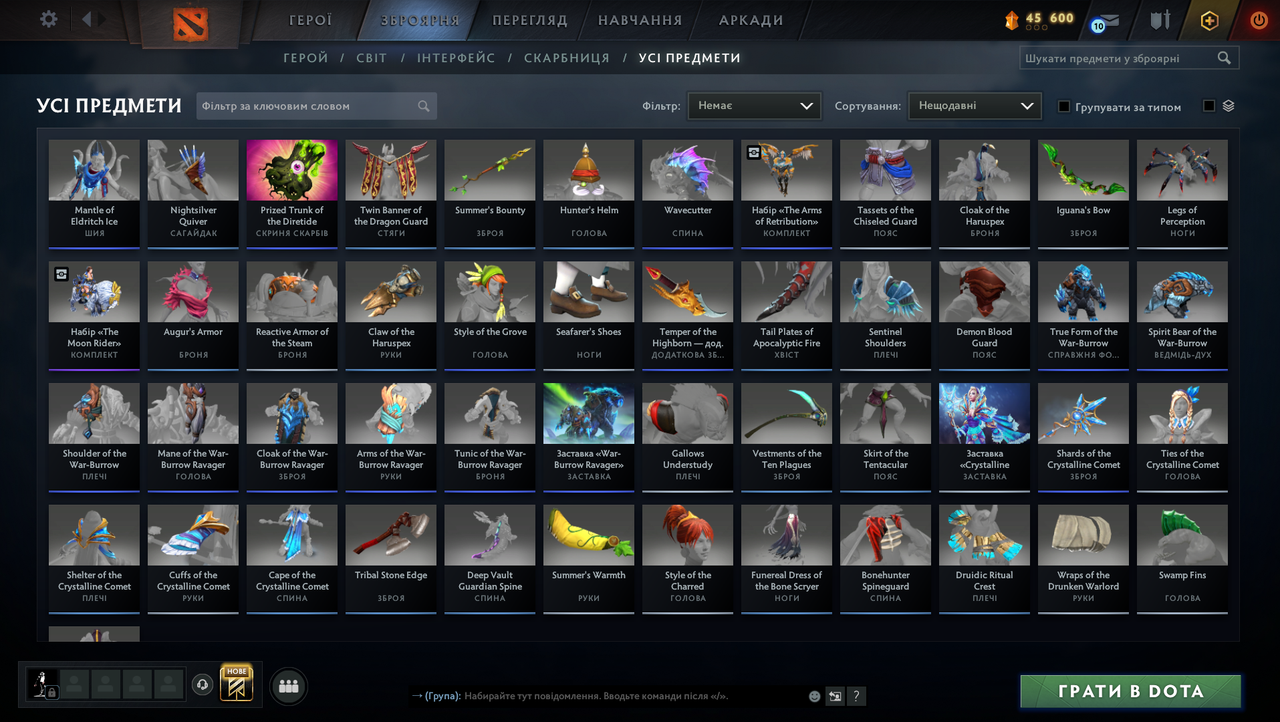
How to Check the Value of Your Inventory in Dota 2
Did you know that a Dota 2 inventory is often valued at tens of thousands of dollars?


Knives in Valorant
All knives in Valorant deal fixed damage in the range of 50–100 HP, depending on the hit position (from the back or front)

Ranks in CS2: How the Rating System Works in the New Counter-Strike 2
CS:GO rank is a sign of a player's skill, reputation, and access to matchmaking at certain levels































Comments on the article
Поки немає коментарів. Будьте першим!
Leave a comment